Quick Help#
The Quick Help feature is available on every page, allowing users to navigate through the features and find answers to ‘How to?’ questions or any other concerns related to using the features. This ensures that users can easily understand and utilize the various functionalities of the platform, thereby making their interactions more efficient and effective.
Accessing Help Docs#
To access help docs, click on the Question Mark icon at the top right corner of the page.
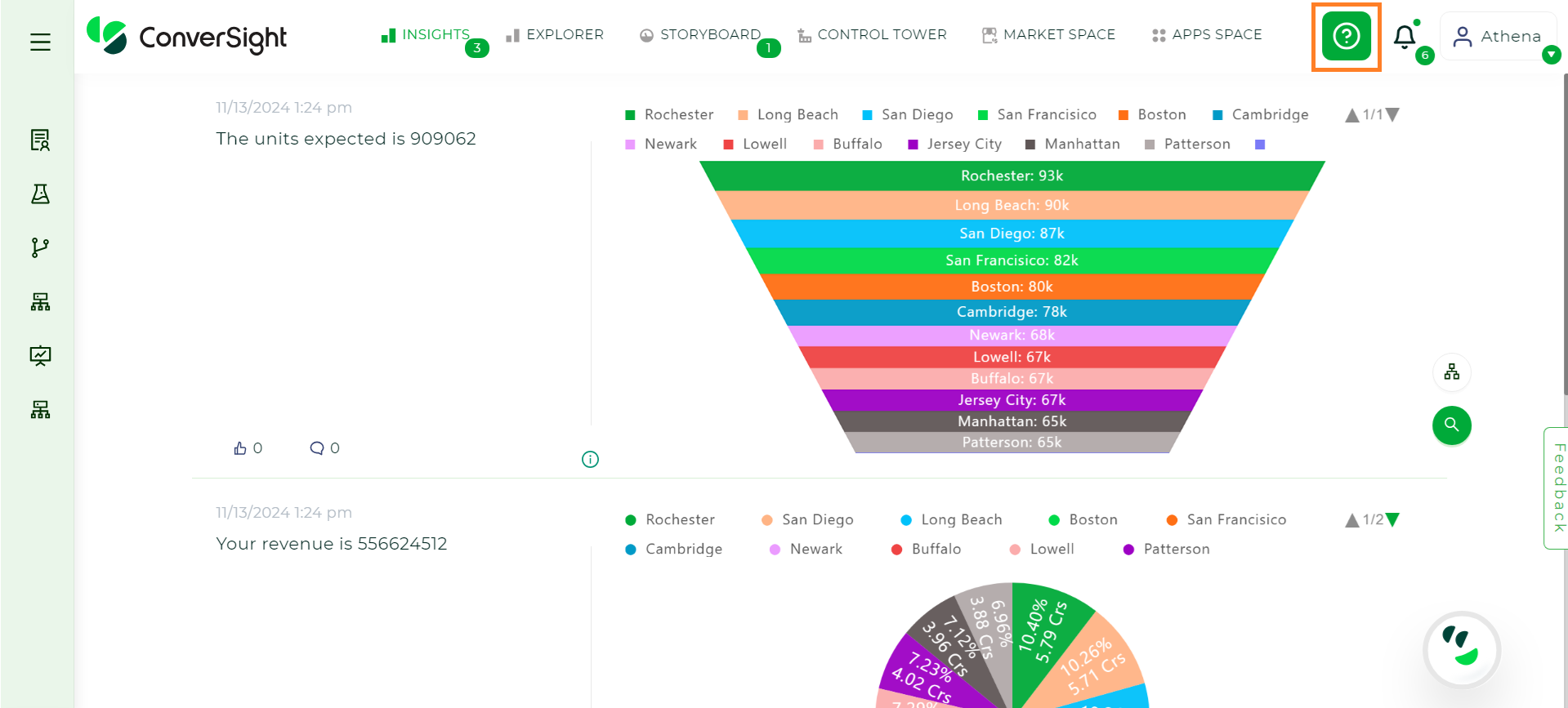
Quick Help Icon#
Upon clicking, a panel will open, displaying relevant documentation and videos for the current page, allowing users to find the information they need without disrupting their workflow.
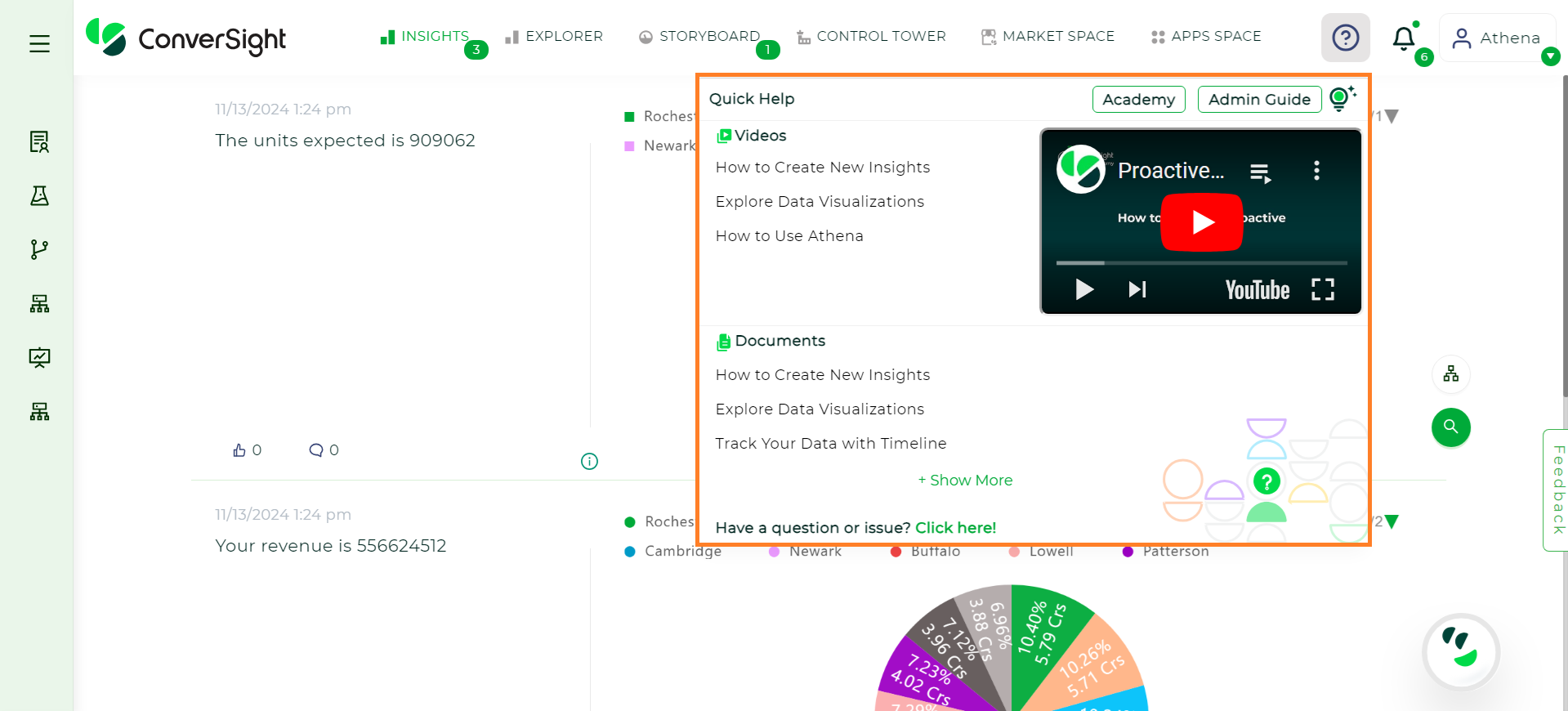
Quick Help Panel#
Video Tutorials#
The Video Tutorials provide quick, visual guides to help users understand the elements and functions of the current screen. These videos are designed to break down complex tasks into simple, step-by-step instructions, making it easier for users to follow along. They are ideal for users who prefer to learn through visual demonstration and concise explanations.
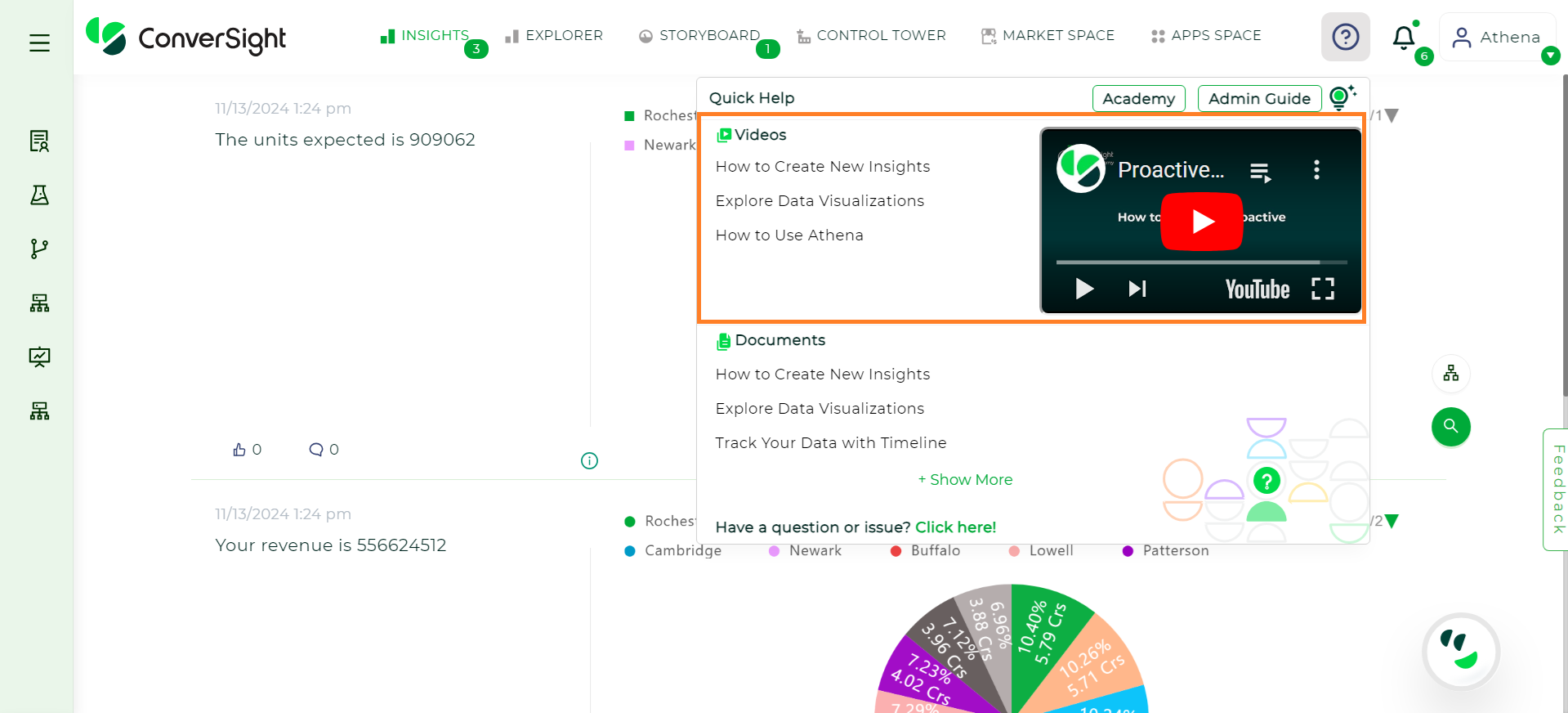
Videos#
Documentation Links#
The Documentation Links offer in-depth written explanations, detailed guidelines and step-by-step procedures for utilizing the page’s features. This resource is structured to provide comprehensive information, including additional tips, troubleshooting advice and examples. It caters to users who prefer a text-based approach to learning or require detailed information for reference.
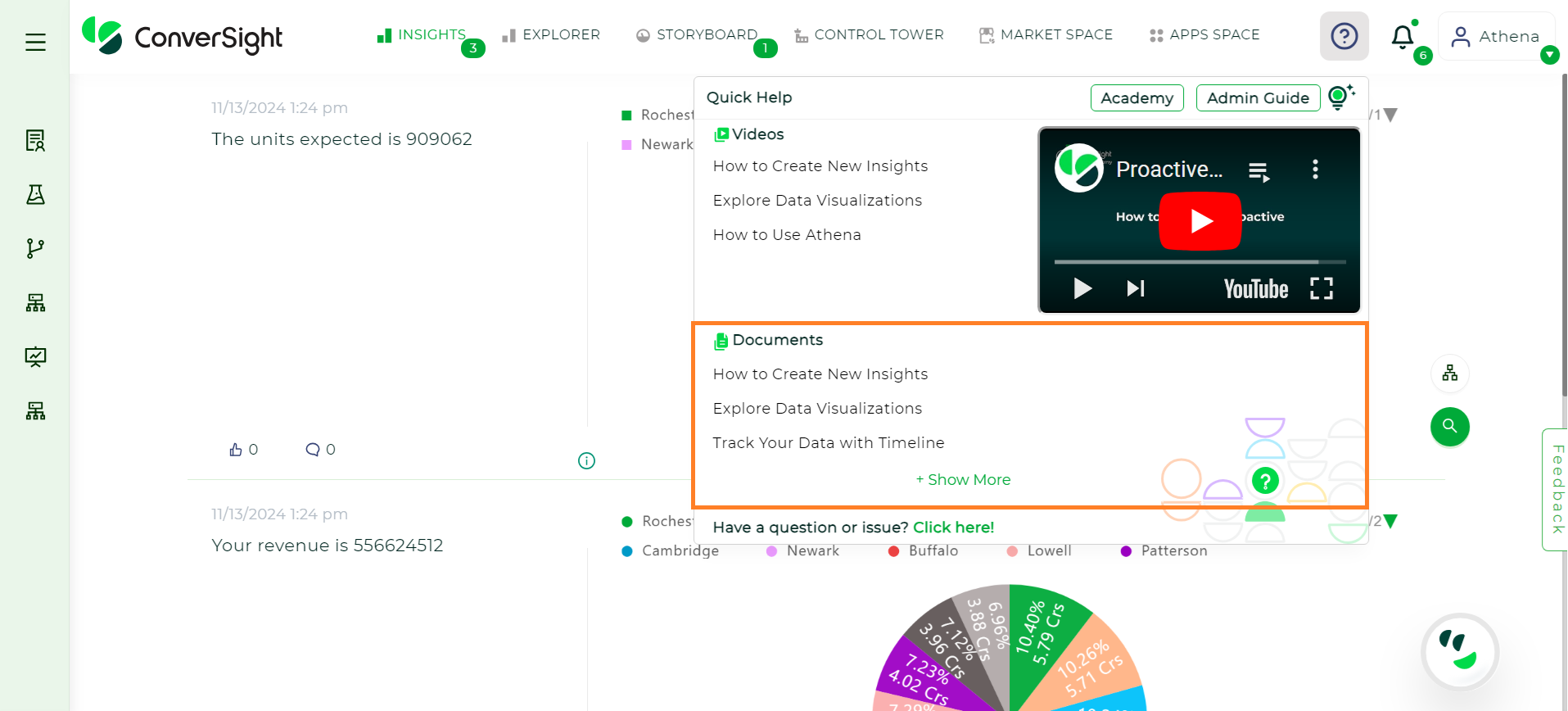
Documentation#
Academy Section#
The Academy Section delivers educational resources designed to enhance user’s understanding and usage of ConverSight. Featuring learning practices and best approaches, it ensures a more efficient and accessible way to master key functionalities.
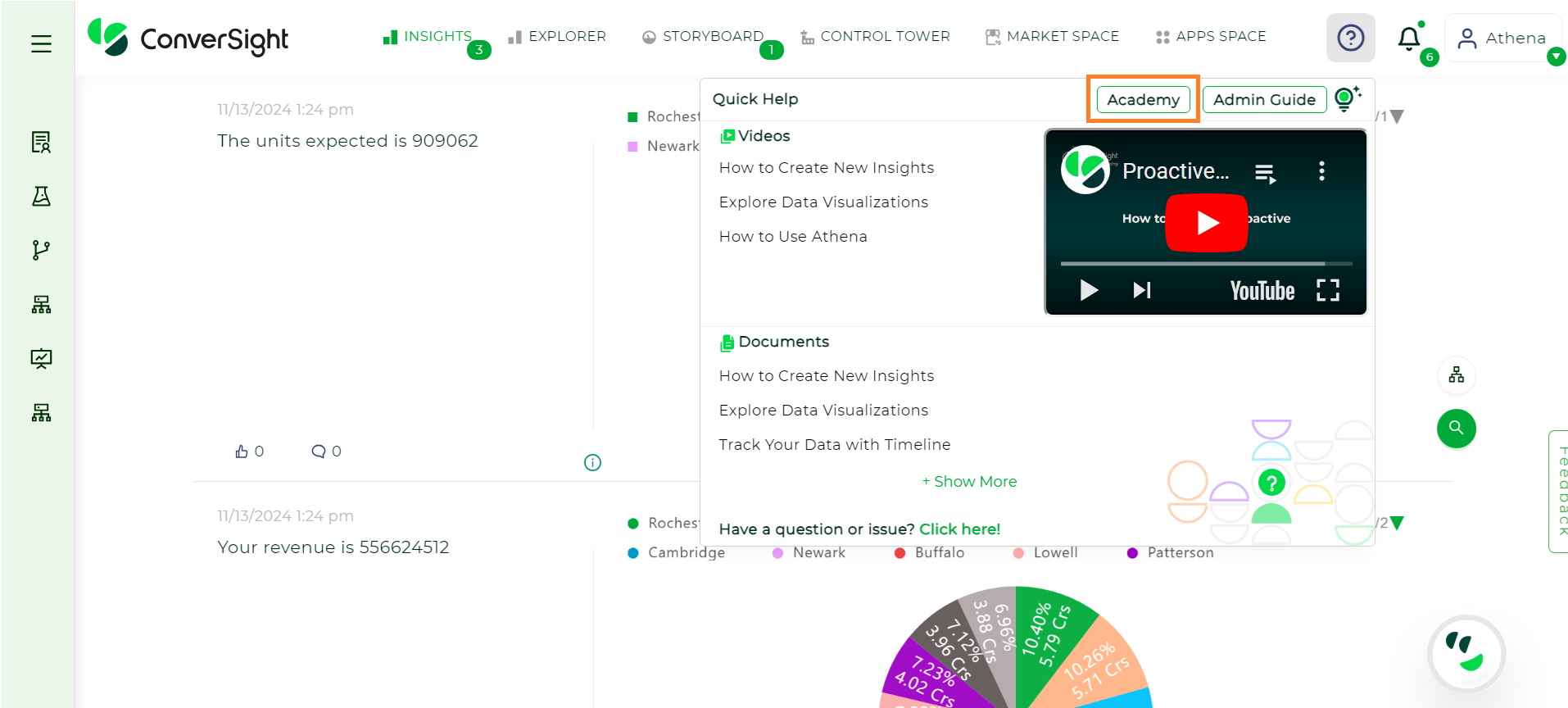
Academy#
Admin Guide#
The Admin Guide is available under the Quick Help menu in the top-right corner. It provides centralized access to the platform documentation, offering a streamlined way to find essential information and instructions for managing and optimizing their ConverSight experience.
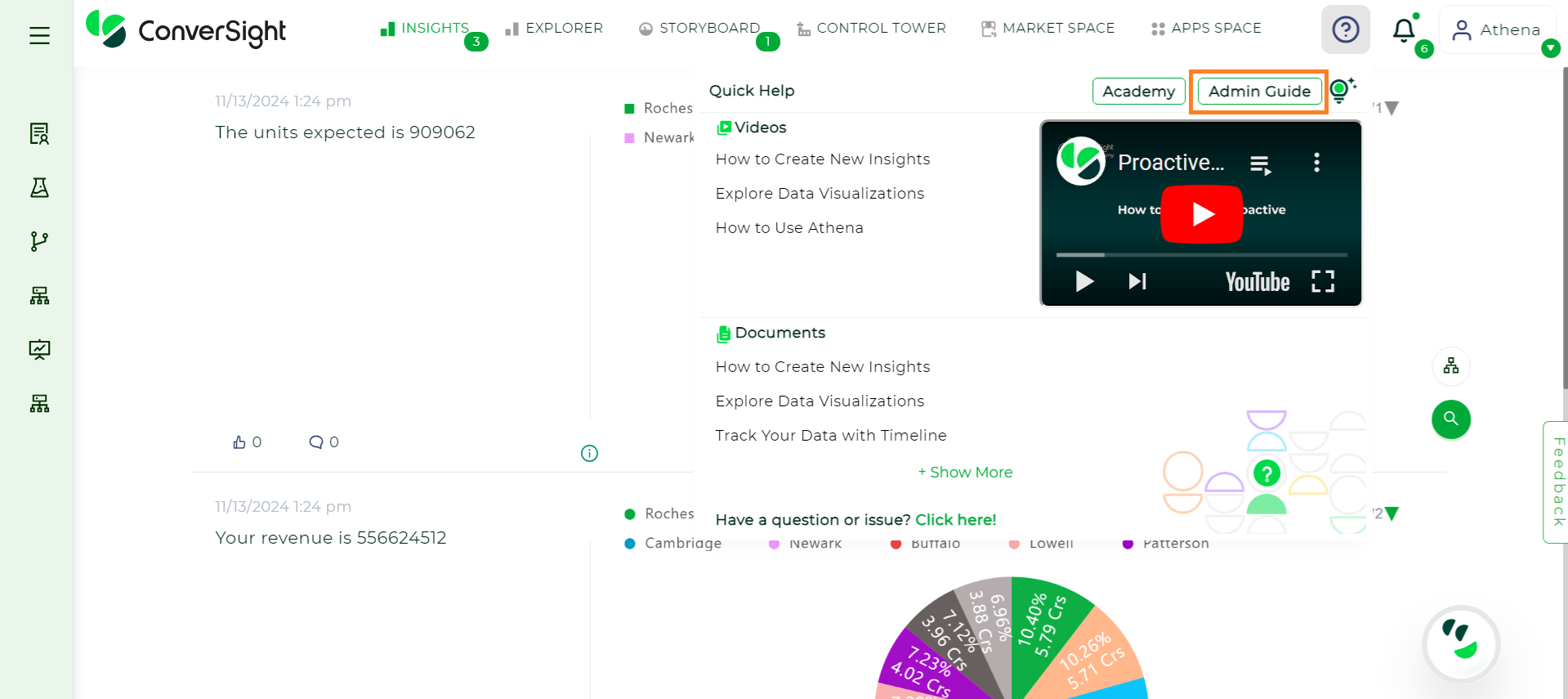
Admin Guide#
If you have any questions or issues, click on the Click Here option, which will direct you to ConverSight’s support page. Here, you can submit a request for support regarding any assistance you need.
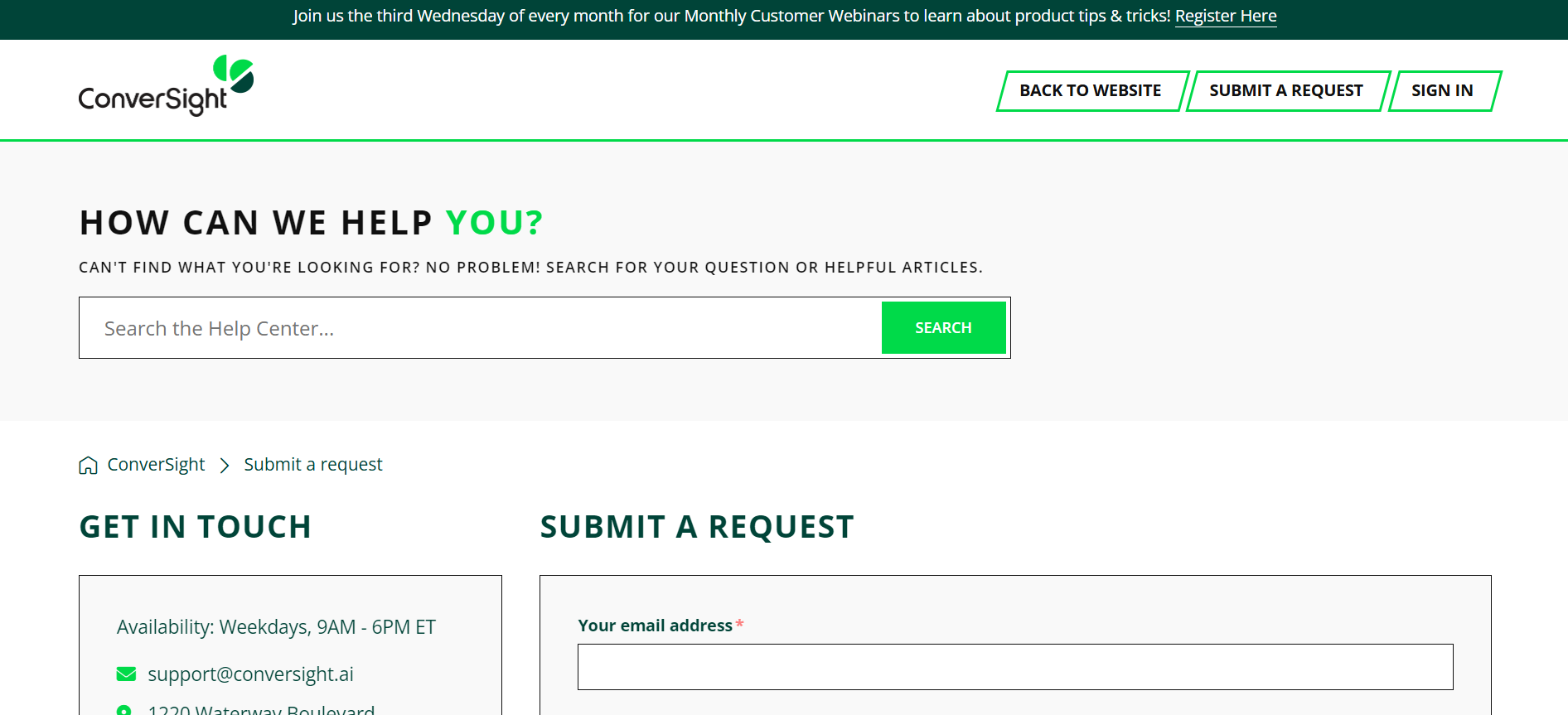
Support Assistance#