Smart Analytics using AI Workbench#
Verify Access to Notebook: Before getting started with the AI Workbench, it’s important to verify that you have access to the Jupyter notebooks. If you do not have access, reach out to your Organization’s administrator for assistance.
NOTE
Only Org Admin can provide access for Jupyter Notebook.
To access the Notebook option, click on the second icon from the top left corner of the home screen after logging in to the website.
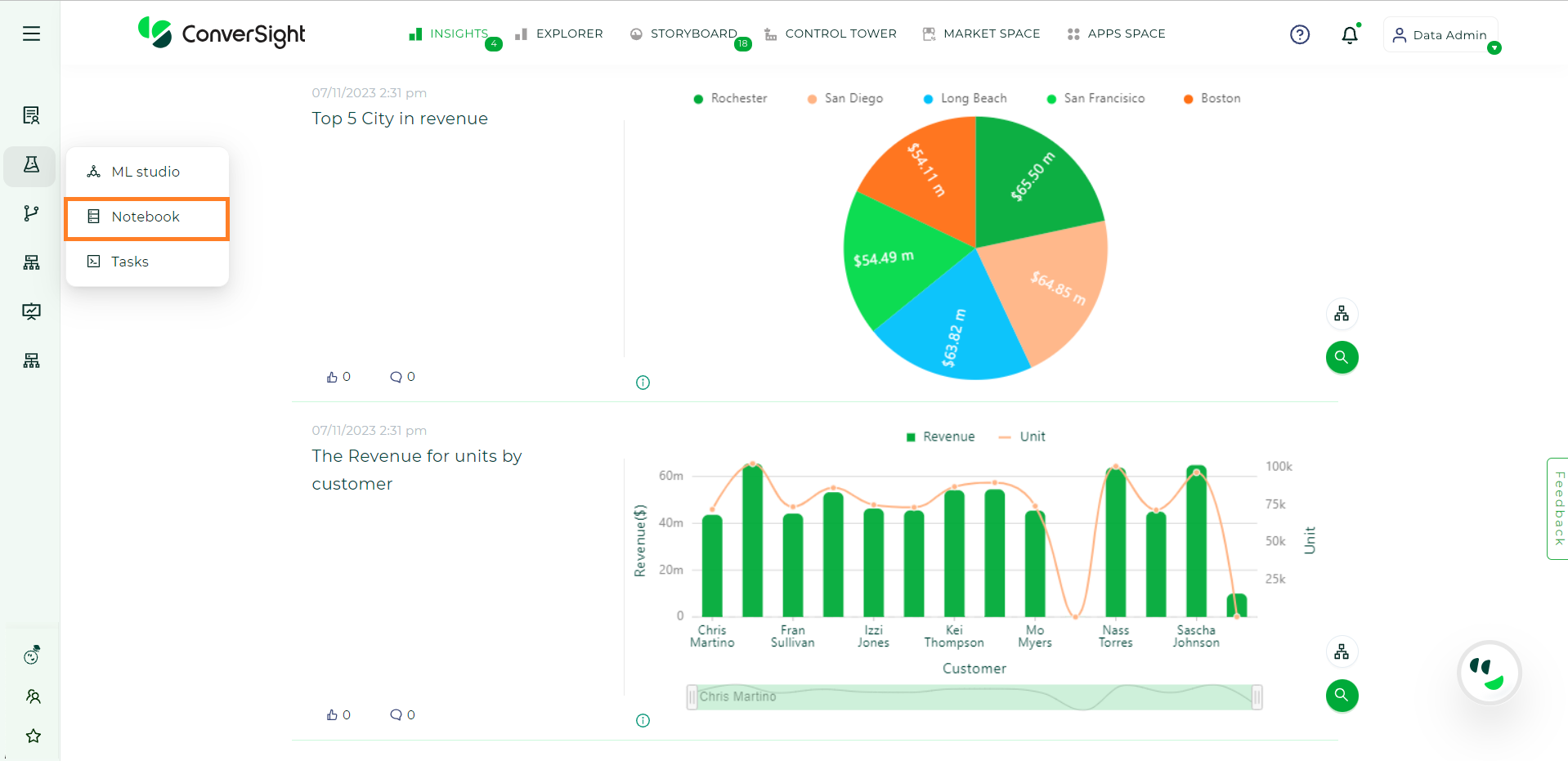
Homescreen#
Navigating to the Notebook section will bring you to a Jupyter Notebook interface where you can perform your data analysis. This feature is particularly useful for data scientists and engineers who can utilize the available datasets for their research and development.
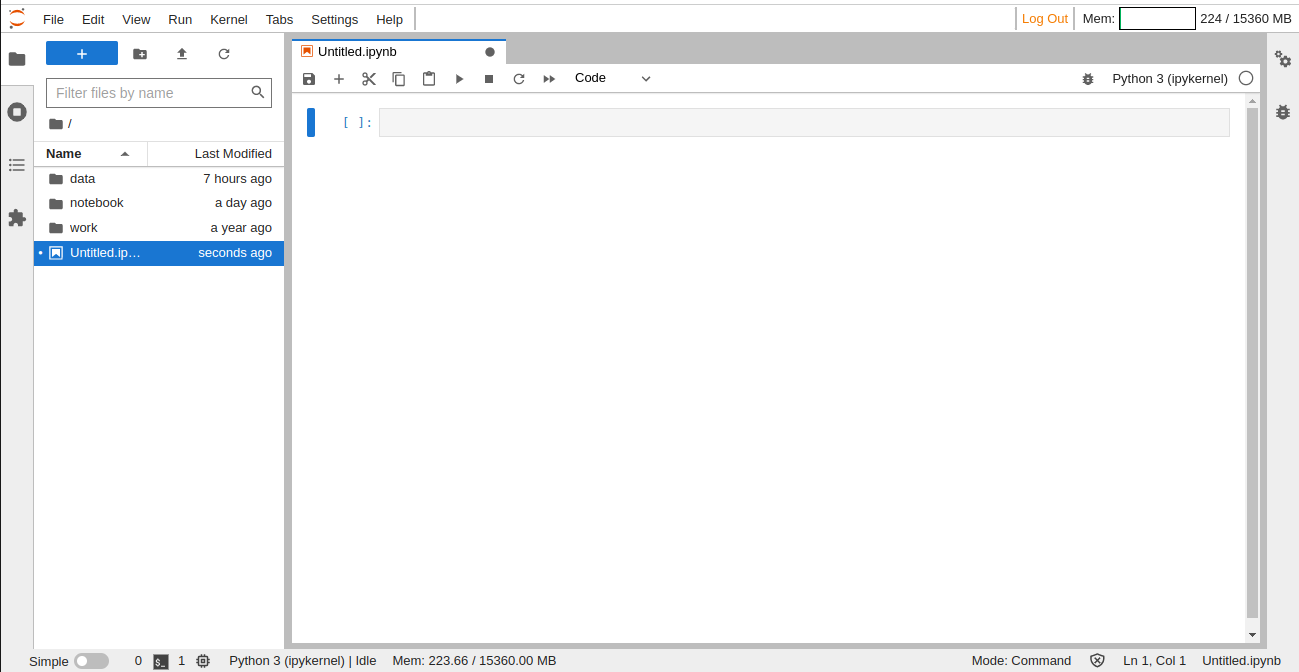
Jupyter User Interface#
Access the ConverSight Library to Import Datasets:
ConverSight has its own library which can be utilized to import datasets, flows, parameters, smart analytics, tasks, proactive insights, task libraries, and flow libraries. To import a dataset, use the following code:
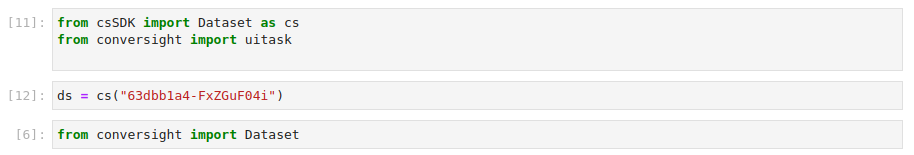
Import Libraries#
To access the functionalities of the dataset, type ds. and press the tab key. You will then be able to view a list of available dataset functionalities that you can use in your code.
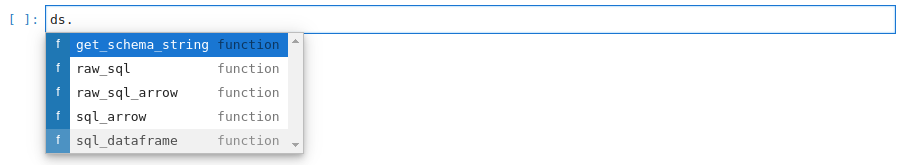
Dataset Functionalities#
Utilize the imported dataset to run your preferred machine learning algorithms and models to analyze the data and gain meaningful insights.